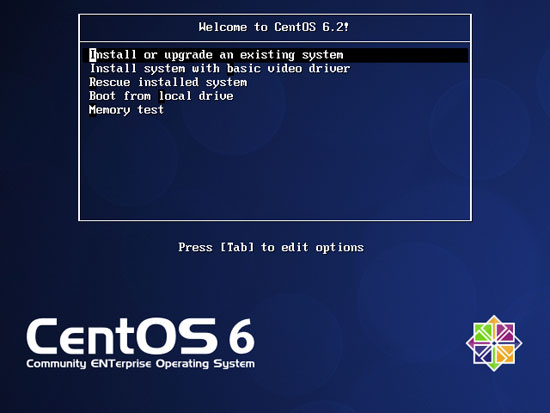在最新的 Web 服务器软件 Nginx 1.25.0 主线版本中,提供了 HTTP 3.0/QUIC 协议的官方正式支持,采用新的握手方式和UDP协议传输后,能极大的提高网站访问速度 特别是远距离跨境传输体验, 因目前可参考的配置资料不多,本文将简单讲解下其编译及配置方法.
继续阅读 »
分类存档: WEB服务器
Nginx HTTP3.0/QUIC 编译及配置指南
Nginx配置中Location的匹配规则
转自 https://blog.csdn.net/abel004/article/details/77838107
不错的资料,留一份以备不时之需
Location匹配的url的语法规则:
location [=|~|~*|^~] /uri/ { … }
= 表示精确匹配
继续阅读 »
Kernel 提示Package power limit notification 的解决方法
在前段时间对DELL 12G机型安装调试的时候曾发现在闲置状态下,Kernel 会报出以下提示,并会在控制台屏幕输出以下信息:
May 10 13:26:11 SERVER kernel: CPU10: Package power limit notification (total events = 1) May 10 13:26:11 SERVER kernel: CPU11: Package power limit notification (total events = 1) May 10 13:26:11 SERVER kernel: CPU5: Package power limit notification (total events = 1) May 10 13:26:11 SERVER kernel: CPU0: Package power limit notification (total events = 1) May 10 13:26:11 SERVER kernel: CPU7: Core power limit normal May 10 13:26:11 SERVER kernel: CPU1: Core power limit normal May 10 13:26:11 SERVER kernel: CPU6: Core power limit normal
JVM 参数设置详细说明
转自http://17studio.javaeye.com/blog/443439
JVM 参数设置详细说明
1: heap size
a: -Xmx<n> 指定 jvm 的最大 heap 大小 , 如 :-Xmx=2g
b: -Xms<n> 指定 jvm 的最小 heap 大小 , 如 :-Xms=2g , 高并发应用, 建议和-Xmx一样, 防止因为内存收缩/突然增大带来的性能影响。
c: -Xmn<n> 指定 jvm 中 New Generation 的大小 , 如 :-Xmn256m。 这个参数很影响性能, 如果你的程序需要比较多的临时内存, 建议设置到512M, 如果用的少, 尽量降低这个数值, 一般来说128/256足以使用了。
继续阅读 »
Installing Apache HTTP Server with a Quick-Start Config
转载自 http://olex.openlogic.com/wazi/2009/installing-apache-http-server-with-quick-start-config/
The Apache HTTP Server has been the most popular web server on the Internet since April 1996 and is one of the most widely used open source software packages. In fact, the latest Netcraft Web Server Survey reports that more than half of all active web sites use Apache, making it more widely used than all other Web servers combined. So it’s no surprise that we get lots of questions about Apache HTTP Server installation procedures. Fortunately, we have tons of experience with Apache installations, and we’ve distilled our years of experience into this handy tutorial.
继续阅读 »
Varnish 管理及配置详解
转自http://www.cnblogs.com/littlehb/archive/2012/02/12/2347768.html
一、varnishd指令
Varnish启动的命令是/usr/local/varnish/sbin/varnishd,此命令参数较多,用法比较复杂,在命令行执行“/usr/local/varnish/sbin/varnishd –h”即可得到varnishd的详细用法,表2-6列出了varnishd常用参数的使用方法和含义。
继续阅读 »
IIS提示 Session state has created a session id, but cannot save it because the response was already...
转载自 http://hi.baidu.com/yandavid
FIX: Session state has created a session id, but cannot save it because the response was already flushed by the application.
在事件查看器中,你能看到这样的描述。Because Session.SessionId is not called before the page is flushed, when the view decides that it needs to save some session information after the page has flushed, it’s too late for the application to write the SessionId to the users cookie collection and so the above error is thrown.
解決方式如下在Global.cs加入代码:So easy. It works!
CentOS 6.2 X64 IspConfig 3.0安装配置手册
OpenVZ 虚拟化解决方案 CentOS 6 上的部署
记得在学生时代的时候尝试安装体验过SWSoft 的一系列产品,Plesk、Prim@Hosting、Virutozzo 等等,功能上留下了深刻的映像,OpenVZ 是 virutozzo 开源虚拟化解决方案,国外很多IDC,Burst、VPST 都使用了 OpenVZ的解决方案,本次也来尝试测试了下,步骤很简单,如下。 继续阅读 »
CentOS 6.0 上的MySQL 5.5 编译安装详解
CentOS 6.0 MySQL 5.5 详细安装说明
系统的准备工作
1.最小化(Minimize)安装系统,一来用不上的软件包不用装,二来节约硬盘空间
2.安装系统部分基础软件包
# yum install setuptool ntsysv system-config-network-tui system-config-firewall-tui perl automake autoconf cmake 继续阅读 »